Check Your 5G Coverage Area
Panda Mobile is on T-Mobile’s 5G network.
Enter your address or zip code to see a detailed coverage map of your service area.
Enter your address or zip code to see a detailed coverage map of your service area.

© Copyright 2026
All Rights Reserved by Panda Mobile LLC
40 Lake Bellevue Dr, Ste 340 Bellevue, WA 98005
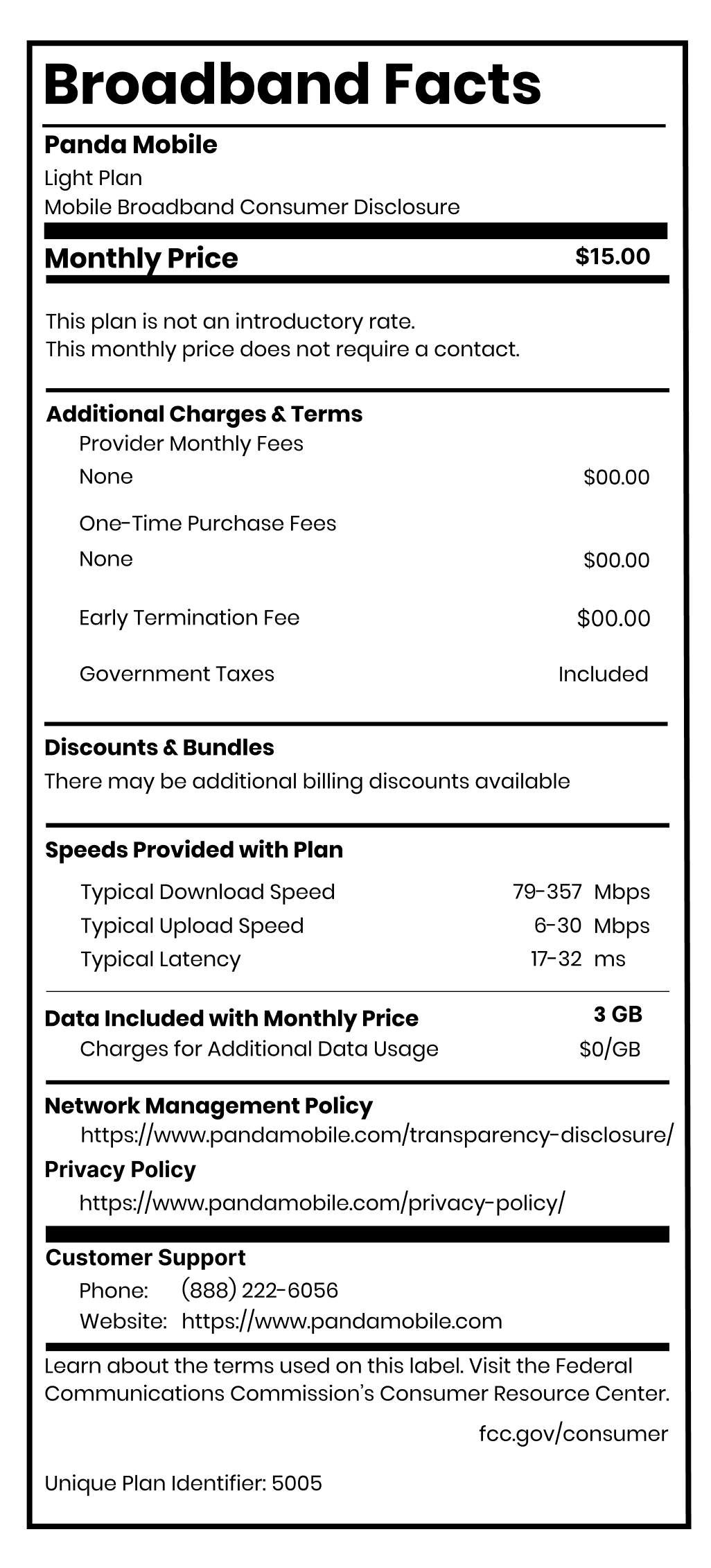
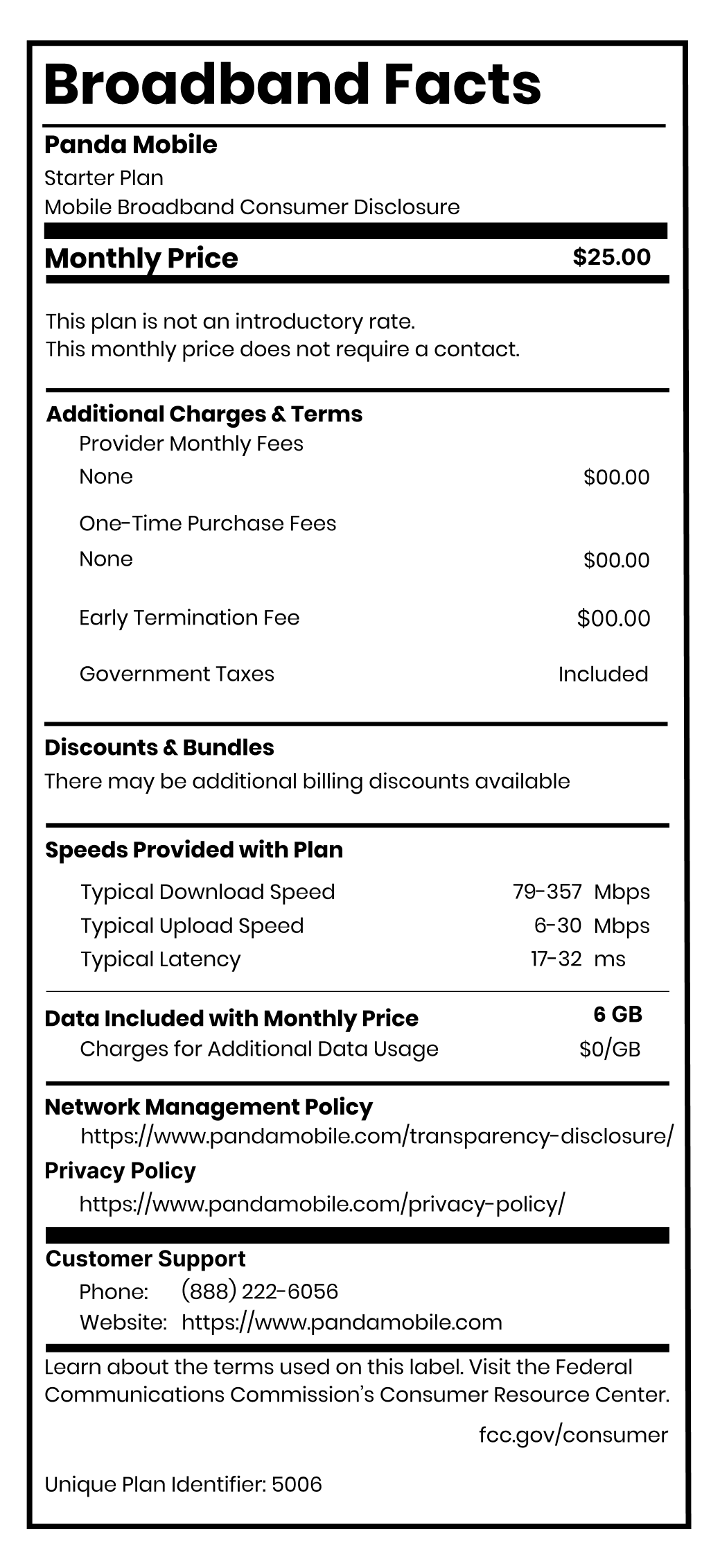
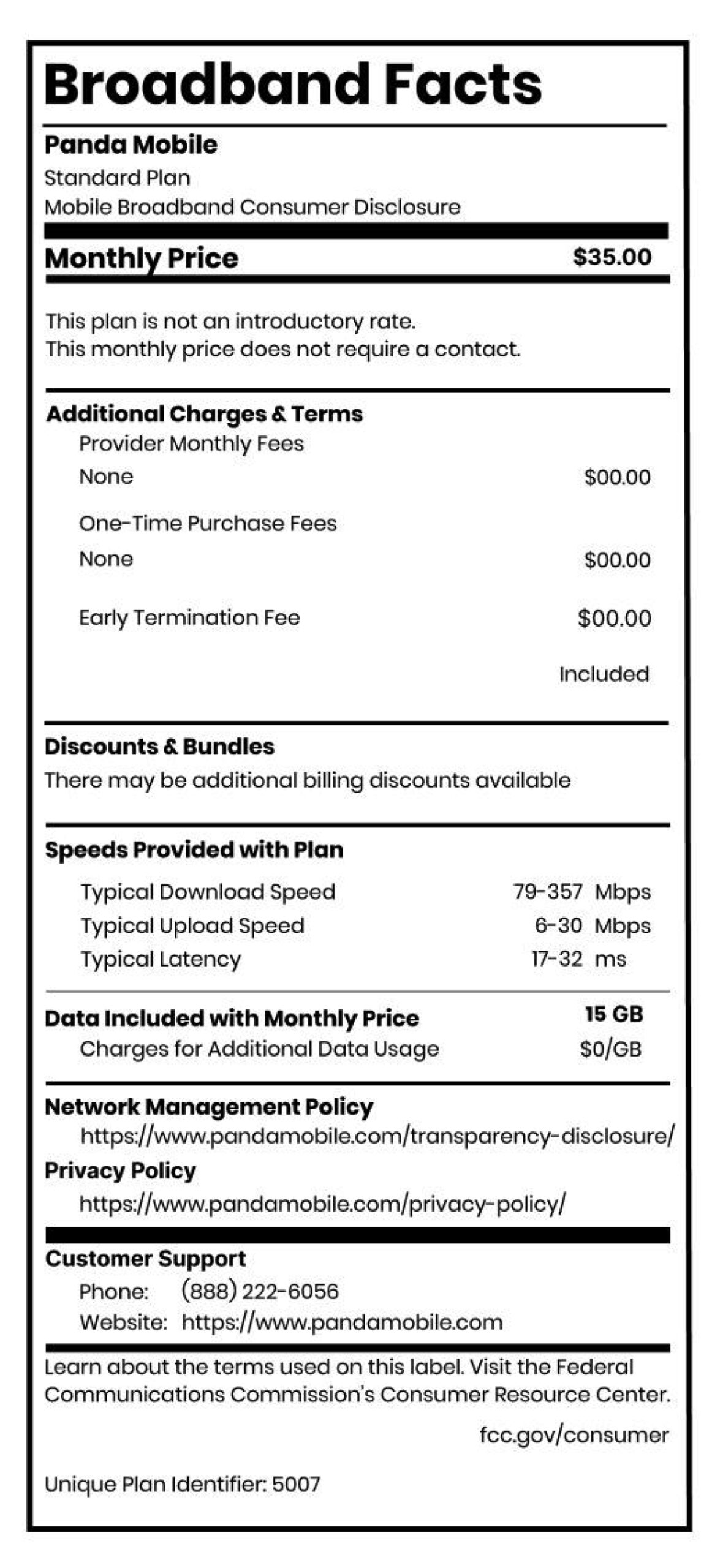

At Panda Mobile, discover our simplicity helping you stay connected with your loved ones. Enjoy hassle-free activation and access to our low-cost monthly plan, keeping you in touch effortlessly. We ensure seamless connectivity no matter where you are, on T-Mobile’s 5G network.
Yes! Panda Mobile operates on the T-MOBILE 5G network in the US. To check coverage in your area:
Customer Support: If you have doubts or need assistance, feel free to contact our customer support team.
Panda Mobile supports most eSIM-compatible devices and offers physical SIMs for added flexibility. To check if your phone supports eSIM, follow the steps in this helpful article.
Additionally, your device needs to be carrier unlocked for smooth activation. You can check if your phone is unlocked by following the steps in this article.
If your device is incompatible and you’re unable to activate your service, don’t worry—we’ll refund you, no questions asked.
No, there are no hidden fees with Panda Mobile. The prices listed on our website are the total cost—whatever is shown for each plan is exactly what you’ll pay. There are no extra charges or unexpected fees, so you can enjoy peace of mind knowing exactly what you’re paying for.
Porting in your phone number is a hassle-free process. If you would like to keep your current phone number, you will have the option to port in your number after signing up. To do so, you will need your account number and PIN information from your previous carrier. You may also follow these steps here.
We understand that data needs can vary from person to person. However, with Panda Mobile, we provide unlimited talk, text, and mobile data* so you can leave those worries behind!
Experience worry-free connectivity. No limits, seamless streaming and browsing, support for work and play, and the peace of mind to stay connected effortlessly.
*Unlimited plan customers using >30GB(Unlimited Plus) and >15GB(Unlimited) will experience lower speeds.
Yes! Add a new line to your existing account for work, family, or personal use. Learn how to add more lines here.
Yes! Panda Mobile now offers international calling and texting to 229+ countries, so you can stay connected with those you love most—no matter where they are.
International roaming and calling features are available on qualified plans, and you can activate these features directly through your portal or by contacting our Customer Support team for assistance.
For a list of supported countries and more details, please refer to this article.
If your bill isn’t paid on time, your service will be paused. After 4 months with no payment, your account is canceled and your phone number will be lost.
Panda Mobile sends a reminder email three days before your bill is due, plus email and SMS alerts if a payment fails.
To avoid interruptions, keep your payment method updated and ensure your account has enough funds.
To update payment info, log in to your portal, click the profile icon, and select “Go to billing portal.” You can also check your next renewal date on your dashboard.
Yes, Panda Mobile is contract-free! We understand that circumstances may change, and if you need to cancel or stop your service, the process is simple.
To cancel, log in to your portal. In the upper right corner, click the profile icon (a silhouette) to open the Profile section. From there, select “Go to billing portal.” You’ll find all your account information and the option to deactivate or cancel your service.
Important Note: Once your service is canceled, you may no longer be able to retrieve your phone number. If you’d like to keep your number, we recommend porting it out to another carrier before canceling. Starting a port-out process will automatically cancel your Panda Mobile subscription.
As of now, we don’t have a mobile app for Panda Mobile, but we’re planning to build one in the future. In the meantime, you can still manage everything 100% online and through self-service. Whether it’s checking your account, updating your details, or managing your plan, the Panda Mobile Customer Portal gives you full control, with friendly support reps available if you ever need a hand.
For quick and easy access, you can add the Panda Mobile Portal as an app shortcut on your phone’s home screen. Simply follow the steps here to bookmark the customer portal website, and you’ll have it right at your fingertips with just a tap!
If you’re dissatisfied with your Panda Mobile service or notice any discrepancies on your bill, reach out to our support team to request a refund. Refunds are granted on a case-by-case basis, and we’ll carefully review your situation to ensure we resolve any issues fairly.
Feel free to contact us via email, chat, or phone – our team is here to assist you!
Social Media: Follow us on social media for updates, promotions, and more! Find us on Instagram, Facebook, and Rednote.