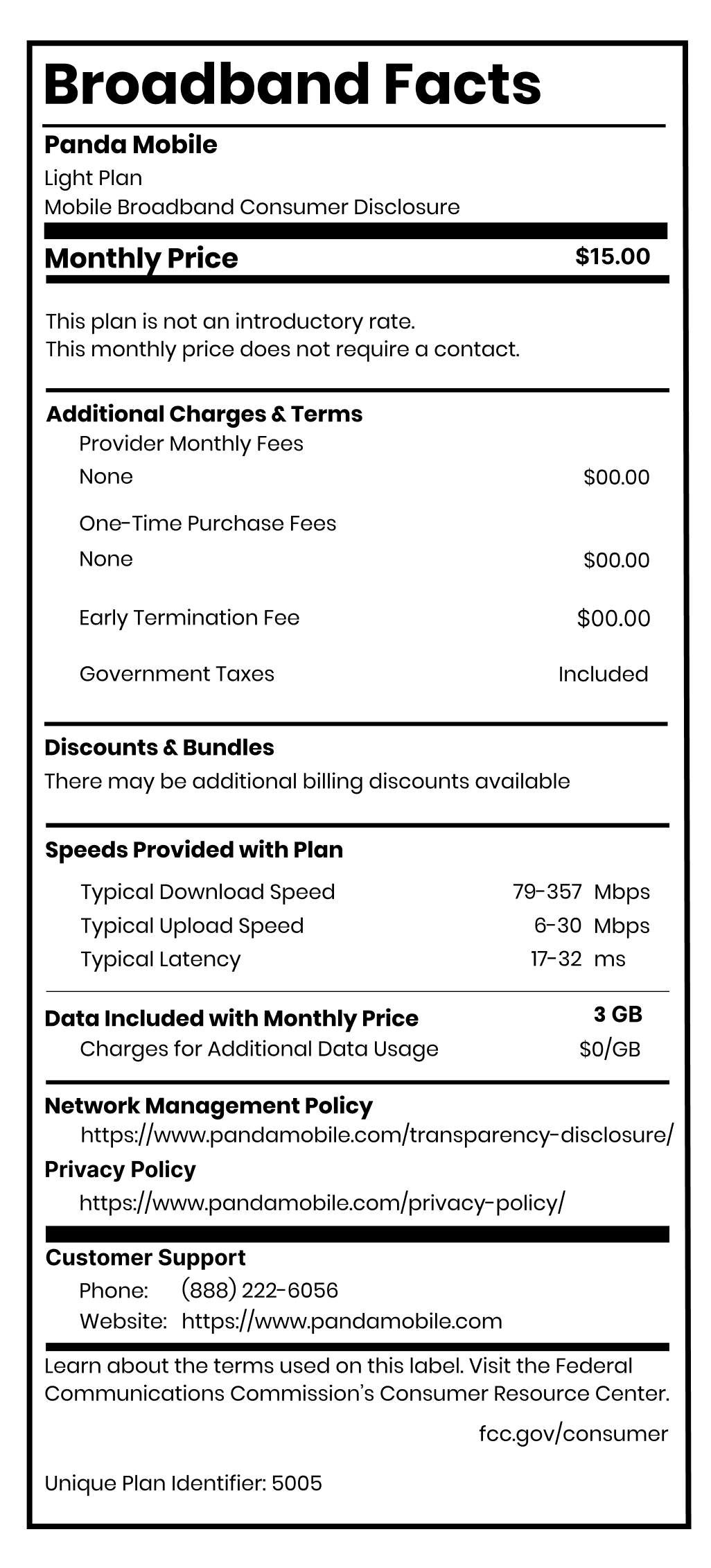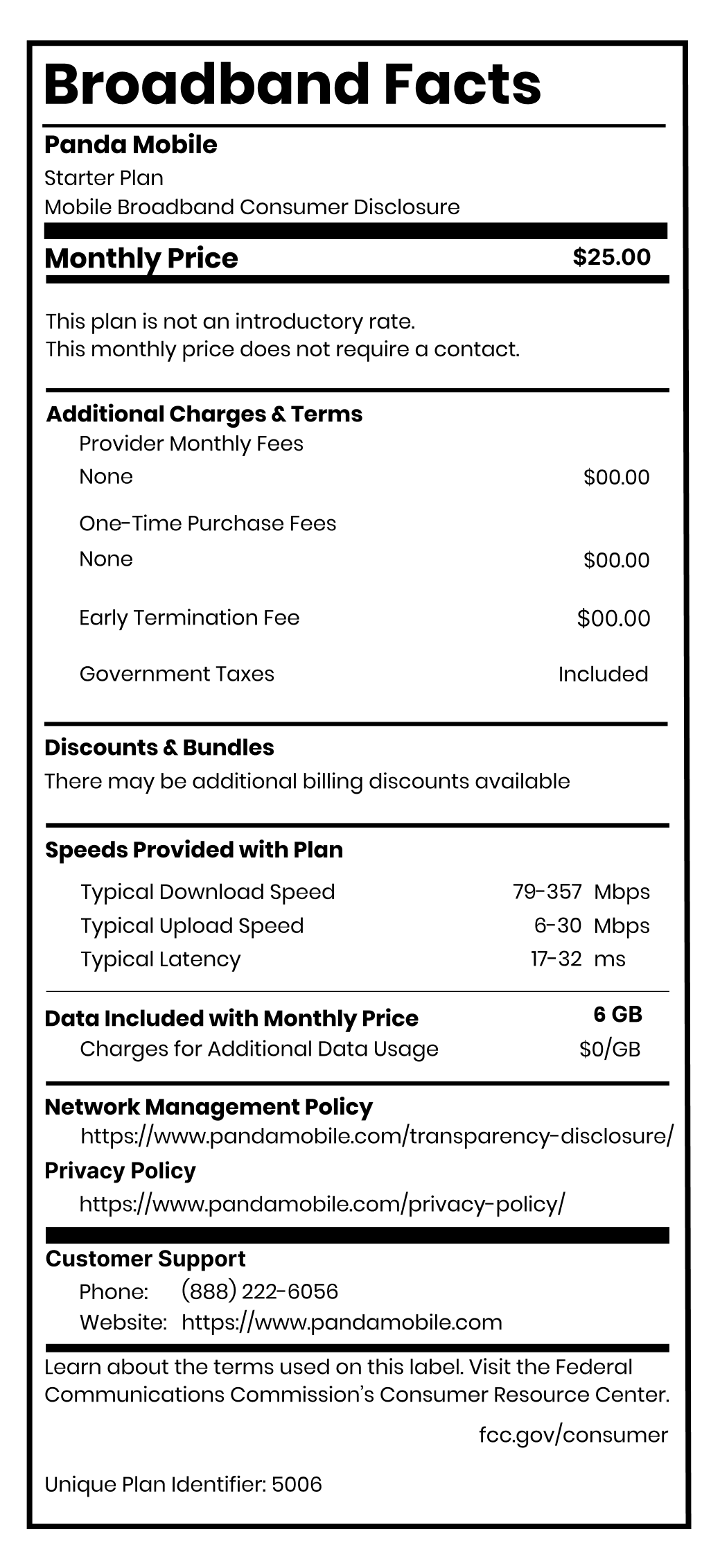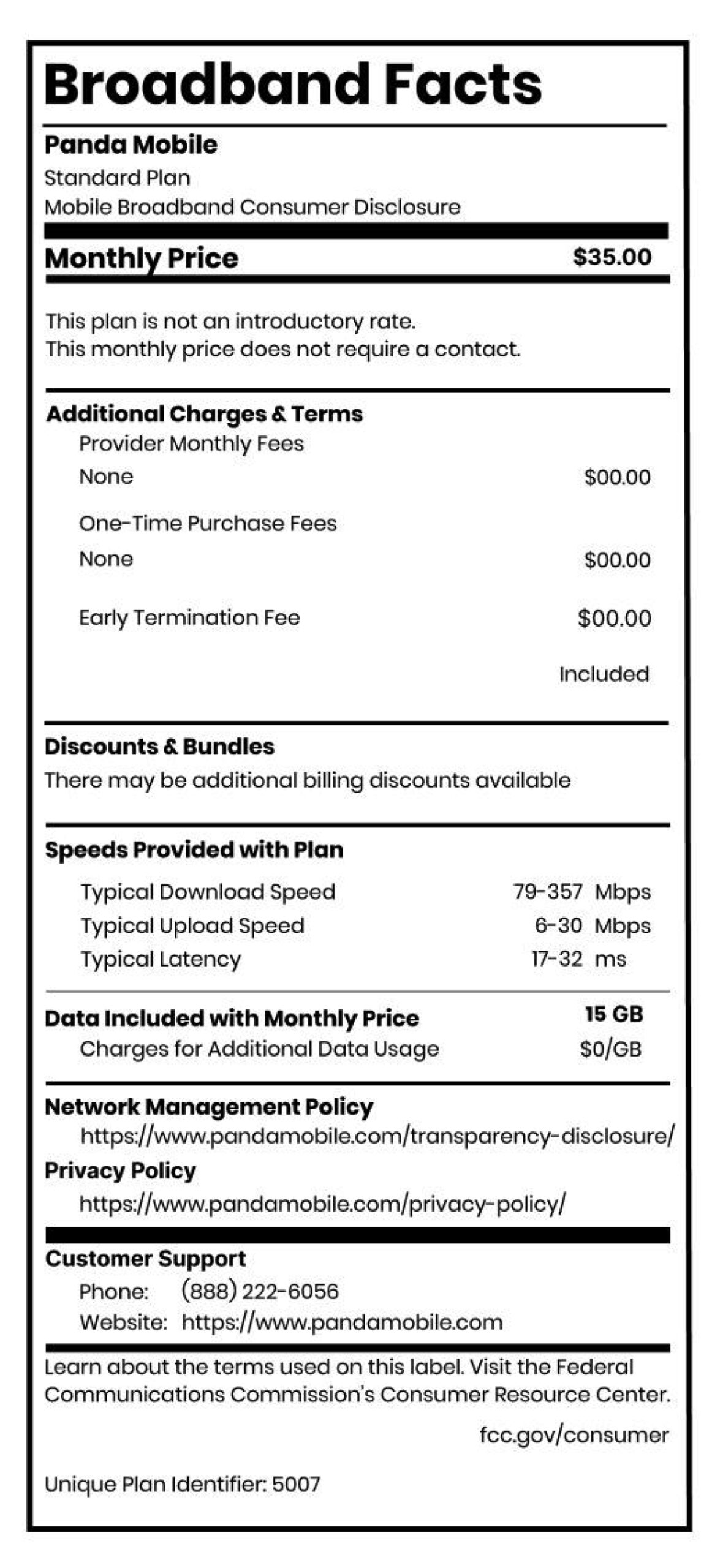Panda Mobile Plans Starting at $12.5/Month
Offer valid to 02/28/2026

Chinese New Year Deal: 50% OFF for 2 Months
Enter D50 at checkout
Our Affordable US Phone Plans
Get 50% off for 2 months with code D50
Why Panda
The Best No Contract Prepaid Phone Plans for You

Flexible Plans
Cancel anytime, enjoy free number suspension, and switch plans with ease—no long-term commitments.

Nationwide Coverage
Powered by T-Mobile’s 5G network, offering stable nationwide coverage and fast, reliable speeds.

Free International Roaming & Calling
Enjoy free international calls and messages to over 229 countries worldwide. Selected plans also include free China roaming, so you can stay online, make calls, and receive verification codes seamlessly when you return home.

Multilingual Customer Support
Starting something new can be confusing — but you don’t have to figure it out alone. Our support team is available in both English and Chinese, ready to help you stay connected, and feel at home every step of the way.
Why Panda
Built to support your journey.
Refer a friend – get $10 each! No Limit!
Stay Connected
Stay connected with Panda Mobile on T‑Mobile’s 5G network

Family plan prices, without the hassle.
Bye, Bye, Family Plan
Break free from messy group plans and save big. At Panda Mobile, it’s just you, your phone, and starting at $15/month of unlimited freedom.
- No shared data nightmares
- No awkward payments Venmos
- No hidden fees or surprises
Starting at
just $15/mo
Your own account
No drama
Family Plan
$60+ with
“shared savings”
Group account
headaches
Family drama
How getting set up works
Get connected in minutes
We’ll guide you step-by-step once you select a plan.
Frequently asked questions
Have questions? We've got answers.
Get answers to commonly asked questions about Panda Mobile and its features.
Why Panda?
At Panda Mobile, discover our simplicity helping you stay connected with your loved ones. Enjoy hassle-free activation and access to our low-cost monthly plan, keeping you in touch effortlessly. We ensure seamless connectivity no matter where you are, on T-Mobile’s 5G network.
How can I port in my phone number?
Porting in your phone number is a hassle-free process. If you would like to keep your current phone number, you will have the option to port in your number after signing up. To do so, you will need your account number and PIN information from your previous carrier. You may also follow these steps here.
Can I use Panda Mobile while traveling internationally or make calls to those who are not in the US?
Yes! Panda Mobile now offers international calling and texting to 229+ countries, so you can stay connected with those you love most—no matter where they are.
International roaming and calling features are available on qualified plans, and you can activate these features directly through your portal or by contacting our Customer Support team for assistance.
For a list of supported countries and more details, please refer to this article.
What happens if I miss a payment for my monthly subscription?
If your bill isn’t paid on time, your service will be paused. After 4 months with no payment, your account is canceled and your phone number will be lost.
Panda Mobile sends a reminder email three days before your bill is due, plus email and SMS alerts if a payment fails.
To avoid interruptions, keep your payment method updated and ensure your account has enough funds.
To update payment info, log in to your portal, click the profile icon, and select “Go to billing portal.” You can also check your next renewal date on your dashboard.
Ways to contact us?
We’re here to assist you! If you have any questions, feedback, or need support, feel free to reach out to us. Here are the ways you can get in touch:
- Customer Support Email: For general inquiries, email us at help@pandamobile.com Our dedicated support team will respond promptly.
- Phone Support: You can also give us a call at +1 (888) 222-6056.
- Social Media: Follow us on social media for updates, promotions, and more! Find us on WeChat, Redbook, Instagram, and Facebook.
- Help Center: Browse our Help Center for step-by-step guides, FAQs, and troubleshooting tips.
Do I need a contract for these plans?
No. All Panda Mobile services are no-contract phone plans. You can activate without an SSN or credit check.
Are prepaid phone plans reliable?
Yes. We utilize the T-Mobile 5G network, ensuring the best US prepaid phone plans in terms of coverage and speed.
What is the most affordable US phone plan with unlimited data?
Panda Mobile offers affordable US phone plans starting at just $15. Our unlimited data plans provide high-speed 5G access without the high price tag.